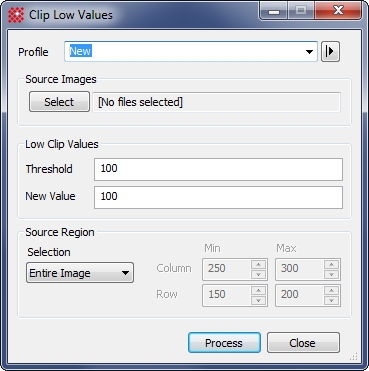
Clip Low Values
The Clip Low Values command removes extreme pixel values by clipping them below a specified value. Any pixel having a value less than the target value is replaced with a new value. Unlike the Cosmic Ray Filter, no statistical test is made to detect extreme values. The Clip High Values command does the opposite of this command by clipping values above a threshold.
This command opens from the Process > Filters menu.
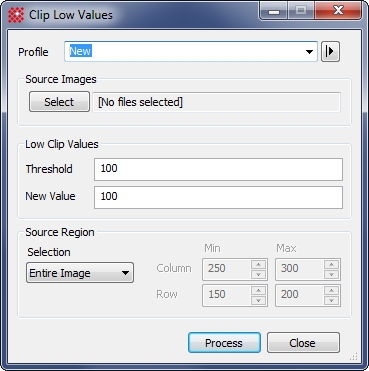
Properties of the Clip Low Values command
|
Profile |
Selects the parameter profile for this command. |
|
[Select] |
Selects the source images from an image window, folder, files, pattern, or a file list. |
|
Threshold |
Specifies the pixel value below which values will be clipped. Any pixel value less than the threshold value is replaced with the New Value. |
|
New Value |
Specifies the new pixel value used to replace the value of clipped pixels. |
|
Source Region |
Specifies the rectangular region to be processed. The options are as follows: Entire image: The entire image is processed. Image Cursor: The region to be processed is selected using the Image Cursor . Rectangle: The region specified by Min and Max limits for Column and Row coordinates is processed. Column and Row, Min and Max: When Rectangle is selected, these values specify the column and row limits to be processed. |
Spatial Filter Commands, Cosmic Ray Filter, Clip High Values