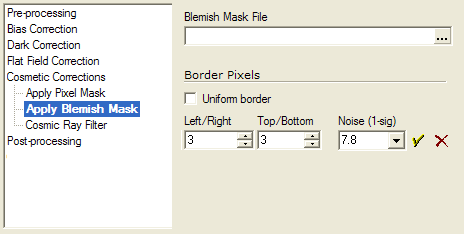
Apply Blemish Mask (Pipeline)
The Apply Blemish Mask method is used by the Image Calibration Pipeline command to apply a blemish mask to images. The blemish mask is loaded from the file listed in the Blemish Mask File field.
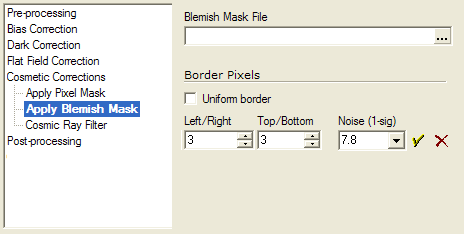
A blemish is a point, column, row, or rectangular region of bad pixels. The blemish mask is created by manually entering the region descriptions using the Blemish Mask Editor. Use the Edit button to create and modify the Blemish Masks.
Each blemish is repaired by combining the values of neighborhood pixels. The size of the repair region around each blemish is defined by the Border Pixels Properties. Pixels within this region are combined with random noise to repair the blemish. The Noise value is the 1-sigma background noise of the image. You can estimate this from the Statistics within a region of clean, uniform brightness. The quality of the repair is not critically sensitive to getting the noise value exactly right, and a value probably within 50% of being correct is usually sufficient for a good repair.
Repairing Artifacts and Cosmetic Defects, Edit Blemish Mask, Clean Image Set, Image Calibration, Methods tab