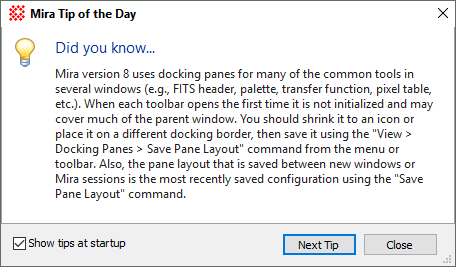
Tip of the Day
The Tip of the Day is a dialog that presents a short tip of useful information about Mira. You can configure the dialog to show itself whenever the program is started or you can open it manually at any time. This dialog can be resized to fit large or small tooltips. Shown below is a typical Tip of the Day:
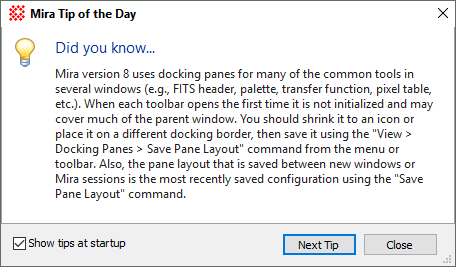
To configure the dialog to show itself at startup, check the Show tips at startup box in the lower left corner of the dialog. If you uncheck it, the dialog will no longer appear when you start Mira.
To display the dialog manually at any time, and perhaps re-enable the automatic tip at startup, use the command in the Help menu.