Open the Save to Folder dialog from the
File > Save Image Set menu, from the
main toolbar using
the ![]() button's drop menu, or by using the
Ctrl+F
keystroke.
button's drop menu, or by using the
Ctrl+F
keystroke.
Save to Folder
The Save to Folder command saves the members of an Image Set to a folder different from where they were opened. This command opens a folder browser dialog from which you choose the destination.
Open the Save to Folder dialog from the
File > Save Image Set menu, from the
main toolbar using
the ![]() button's drop menu, or by using the
Ctrl+F
keystroke.
button's drop menu, or by using the
Ctrl+F
keystroke.
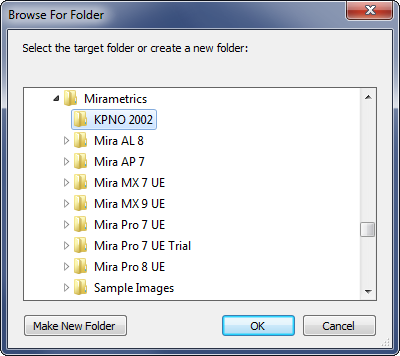
|
Note |
To save the Image Set members to their original files, use the File > Save All command. |
Save with Suffix, Save All, Save as File List, Saving Image Sets