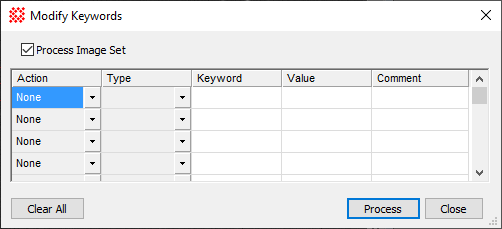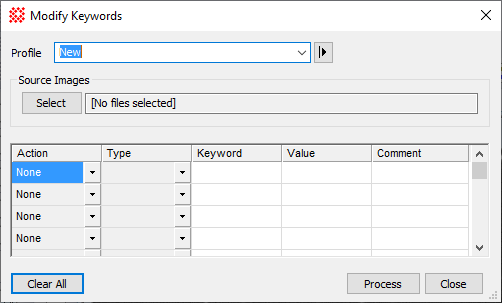Modify Keywords
The Modify Keywords command adds, modifies,
or renames keyword data in the image header. This command works
with any displayed image and with files in FITS format. New keyword
data may be added, existing keywords may be modified, and keyword
names may be changed to other names. A FITS image header consists
of individual lines containing a Name (keyword name), Value
(keyword data), and an optional Comment, in the format
Name Value / Comment
The Modify Keywords table collects the
information needed to add and modify 1 or more header lines in this
format.
-
The Modify Keywords command opens from
the Image Window > Process >
Calibration menu and  button
on the Main Toolbar. The "immediate"
form, shown first, opens when an image or image set is displayed in
the top-most window. The general form can be used to select source
images from folders, windows, or by matching templates.
button
on the Main Toolbar. The "immediate"
form, shown first, opens when an image or image set is displayed in
the top-most window. The general form can be used to select source
images from folders, windows, or by matching templates.
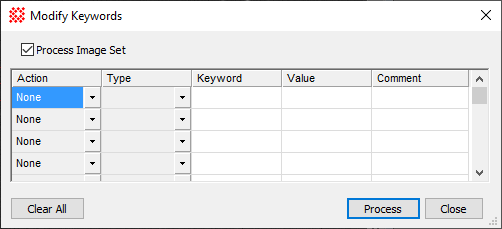
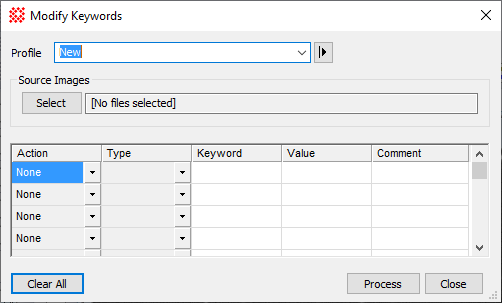
Modify Keywords Properties
|
Action
|
Specifies the action to take for the specified
keyword.
Add
If the Keyword does
not exist in the image header, it is added.
If the Keyword
already exists in the image header, its value is changed to the
entered Value.
Rename
If the named Keyword
exists in the image header, its name is changed to the specified
Value. The Comment is not used.
(none)
Specifies that there is no action taken for this
line of the table. Use this option if you want to keep a keyword in
the list but not apply it at the current time.
|
|
Type
|
Specifies the type of keyword as a String, Number, or
Integer. These are described a
separate table below.
|
|
Keyword
|
Specifies the name of the Keyword. You can use
either a standard or conventional name or your own private keyword
name. For list of standard and conventional keywords, see FITS Keywords.
|
|
Value
|
Specifies the keyword change to be made in the
header. What is changed depends on the Action.
Add (Action): The
Value is saved as the new value of
the keyword.
Rename (Action): The
Value replaces the keyword name. The previous value and comment in
the image header are preserved.
|
|
Comment
|
Optionally, for a new keyword. The comment is
saved only when Action=Add. The
comment is ignored for Action=Rename.
|
Keyword Types
The Type of a keyword refers to the kind of
value that will be saved in the image header.
|
String
|
The keyword value is saved as a string between
single quotes.
The String type is
also used for date, time, and angle in HMS/DMS format.
Example: 'My great data' '-30:12:14.566'
|
|
Number
|
The keyword is saved as a real (floating point)
number including a decimal point or exponential notation.
Examples: -1.456E-12 825.421 152.
|
|
Integer
|
The keyword is saved as an integer value with no
decimal point.
Examples: 68455
-452
|
|
Logical
|
The keyword is saved as a logical (Boolean) value,
either T or F. The SIMPLE
keyword is a typical example of this type of value.
|
Comments about Keyword Types
In the screenshot above, notice that the keyword
OBSSET is is to be added with
Type = Number and the Value = 2412. This
results in the value being entered into the image header as the
floating point value "2412.",
including a decimal point, rather than as the integer "2412".
Related Topics
Calibration Menu, FITS Keywords
![]() button
on the Main Toolbar. The "immediate"
form, shown first, opens when an image or image set is displayed in
the top-most window. The general form can be used to select source
images from folders, windows, or by matching templates.
button
on the Main Toolbar. The "immediate"
form, shown first, opens when an image or image set is displayed in
the top-most window. The general form can be used to select source
images from folders, windows, or by matching templates.