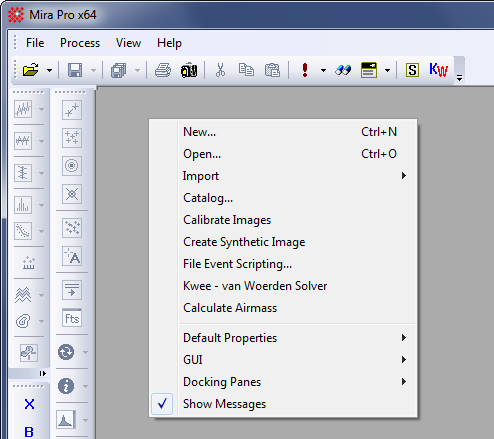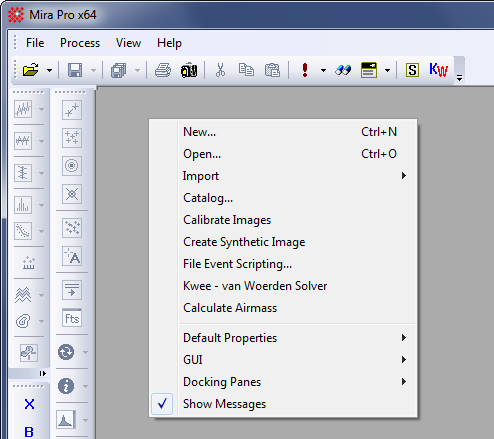
Main Context Menu
The Main Context Menu contains assorted commands not connected with any particular type of view window such as for images, plots, text, etc. Each type of view window has its own set of menu commands, therefore this menu can be opened no matter what type of view window is on top. Most of the commands in this menu duplicate those on the main toolbar, making it possible to access these commands if the main toolbar is not displayed.
To open the main context menu, right-click on the "blank" background inside the Mira application window.