![]() Export Image
as Text
Export Image
as Text
The Export Image as Text command saves the image from Mira to a text format (.txt) file. The text file will contain "fields" that are values isolated by white space (spaces, tabs, or new lines). This is the complementary command for the Import Text Image command, and the Properties set the values in the text file.
This command opens from the Save button
drop menu ![]() on the main toolbar.
on the main toolbar.
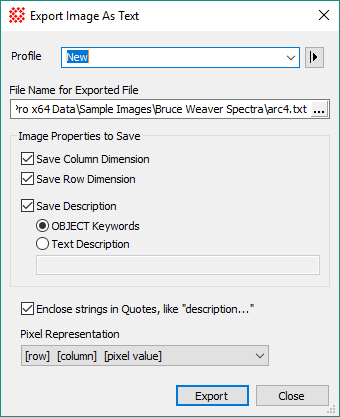
|
Export Image as Text Properties |
|||||||||||||||||||||||||||||||||||||||||||||||||||||||||||||||||||||||||||||||||||||||||||||||||||||||||||||||||||||||||||||||
|
Profile [|>] |
Selects the parameter profile for this command and allows you to save or work with existing presets. |
||||||||||||||||||||||||||||||||||||||||||||||||||||||||||||||||||||||||||||||||||||||||||||||||||||||||||||||||||||||||||||||
|
File Name |
The file that will contain the text format image. Click the [...] button on the right side of the control to choose a file name and target folder. |
||||||||||||||||||||||||||||||||||||||||||||||||||||||||||||||||||||||||||||||||||||||||||||||||||||||||||||||||||||||||||||||
|
|
If checked, the number of columns is saved to the file. |
||||||||||||||||||||||||||||||||||||||||||||||||||||||||||||||||||||||||||||||||||||||||||||||||||||||||||||||||||||||||||||||
|
|
If checked, the number of rows is saved to the file. |
||||||||||||||||||||||||||||||||||||||||||||||||||||||||||||||||||||||||||||||||||||||||||||||||||||||||||||||||||||||||||||||
|
|
If checked, a description is saved. There are two forms of description, as specified in the next two Properties:
|
||||||||||||||||||||||||||||||||||||||||||||||||||||||||||||||||||||||||||||||||||||||||||||||||||||||||||||||||||||||||||||||
|
(Description text field) |
If the Description box is checked, the contents of this text field are saved to the file. |
||||||||||||||||||||||||||||||||||||||||||||||||||||||||||||||||||||||||||||||||||||||||||||||||||||||||||||||||||||||||||||||
|
|
If checked, string value (the description) are written to the text file enclosed by "" characters. |
||||||||||||||||||||||||||||||||||||||||||||||||||||||||||||||||||||||||||||||||||||||||||||||||||||||||||||||||||||||||||||||
|
Pixel Representation |
Specifies the format of the field written to the file. Several options are available. The importing software will need to know how to interpret the file contents based on this description. |
||||||||||||||||||||||||||||||||||||||||||||||||||||||||||||||||||||||||||||||||||||||||||||||||||||||||||||||||||||||||||||||
The check boxes in the Image Properties to Save group allow flexibility in which image properties are saved to the file. For example, you may save the column and row dimensions as fields at the beginning of the text file, or you may not save anything to the file other than the pixel values themselves. The Pixel Representation also offers flexibility in terms of how the pixel values are saved. You may save only the values themselves, or you may save coordinate information, such as column or row position, along with each pixel value.