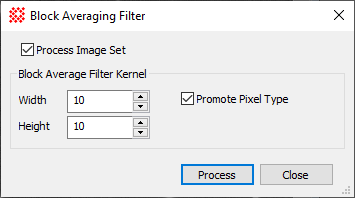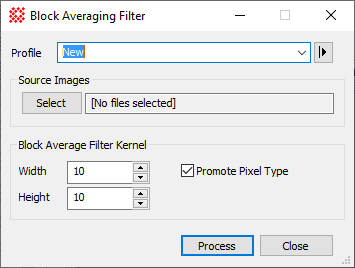Block Averaging Filter
The Block Averaging Filter averages blocks
of pixels into "super pixels". This is similar to the effect of
binning on a CCD sensor.
-
The Block Averaging Filter command opens
from the Image Window > Process
> Filters menu and  button
on the Main Toolbar. The "immediate"
form, shown first, opens when an image or image set is displayed in
the top-most window. The general form can be used to select source
images from folders, windows, or by matching templates.
button
on the Main Toolbar. The "immediate"
form, shown first, opens when an image or image set is displayed in
the top-most window. The general form can be used to select source
images from folders, windows, or by matching templates.
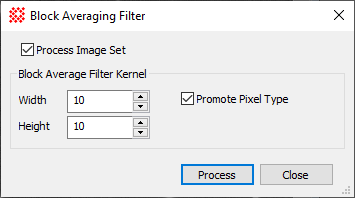
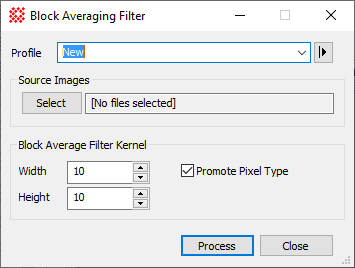
Block Averaging Filter Properties
|
Profile [|>]
|
Selects the parameter profile for this command and
allows you to save or work with existing presets.
|
|
[Select]
|
Opens the Select Source Images dialog to choose images
from an image window, folder, files, pattern, or a file list.
|
|
Width
|
Specifies the width in pixels of the block being
averaged. For example, if Width = 2
then every 2 pixels is averaged in the horizontal direction.
|
|
Height
|
Specifies the height in pixels of the block being
averaged. For example, if Height = 3
then every 3 pixels is averaged in the vertical direction.
|
|
Promote Pixel Type
|
Specifies whether the pixel type of the resulting
image is promoted to a greater bit depth to hold the increased
statistical significance of the block averaged pixels.
|
Promoting the Pixel Type
Block averaging averages the pixel values in each m
x n block. Since the new value is an average of other pixel values,
numerical overflow cannot occur in the output pixel. However, the
resulting value has higher statistical significance since m x n
values are averaged to calculate it. For an integer pixel type,
this means the averaged values can be fractional. For example,
averaging 4 integer values can give a resulting value that is a
while number plus 0.25, 0.5, or 0.75. If the pixel type is not
promoted the result is rounded to a whole number value; if the
pixel type is promoted then the result could hold the 0.25, 0.5,
0.75 part. The Promote Pixel Type
check box is provided to handle this choice. There are cases in
which the result should have an integer pixel type and other cases
in which the increased significance is wanted.
Related Topics
Spatial Filter Commands
![]() button
on the Main Toolbar. The "immediate"
form, shown first, opens when an image or image set is displayed in
the top-most window. The general form can be used to select source
images from folders, windows, or by matching templates.
button
on the Main Toolbar. The "immediate"
form, shown first, opens when an image or image set is displayed in
the top-most window. The general form can be used to select source
images from folders, windows, or by matching templates.