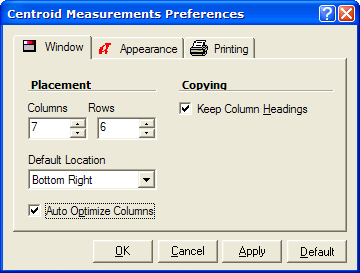
Report Preferences
The Report Preferences dialog is a template dialog used to set preferences for specific Report Windows where measurements are tabulated. The picture below shows the Report Preferences dialog for the Centroid Measurements report.
To open the Report Preferences dialog either use the View > Preferences menu item for the Report Window or use the Report Context Menu.
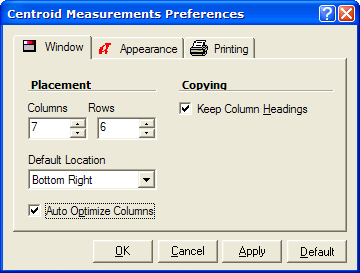
Member pages are discussed under these topics:
The Window Preferences page configures the Report Window.
The Appearance Preferences page configures the appearance of the Report Window.
The Printing Preferences page allows some printing options to be set for printing the table in the Report Window.
Set the preferences as desired, then accept the changes by doing the following:
To change only the active Report Window, click [Apply] or [OK].
To change for all future Report Windows, click [Save].
When you are finished, close the dialog.
Report Windows, Report Context Menu, Measuring Images