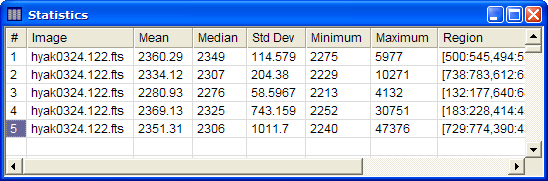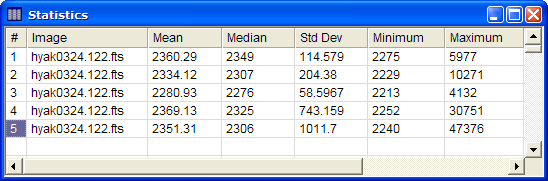
Optimize Columns
The Optimize Columns command appears in the menu bar for Report Windows. This command minimizes the column widths to show as much as possible in the given window size.
Execute the Optimize Columns command from the View menu for Report Windows.
As an example of using this command, consider the Statistics report shown below.
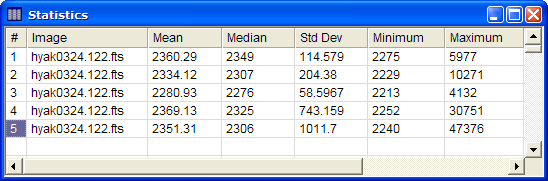
Clicking the Optimize Columns command results in the view shown below. Any columns not scrolled into view are also optimized by the command.