Calibrate Linear Scale
The Calibrate Linear Scale command works
interactively to calibrate a linear pixel scale for the image. The
calibration is computed by drawing a line ("vector") of target
length and specifying the world coordinate distance along the
vector. The resulting calibration has equal units in both x and y
coordinates and is saved to the image header as a World Coordinate
System. The coordinate units are specified in the calibration
dialog. The window can be horizontally resized to accommodate long
Units strings.
Procedure
-
Click the  button on the Image Tools Toolbar or use the Coordinates >
Calibrate Linear Scale menu command.
button on the Image Tools Toolbar or use the Coordinates >
Calibrate Linear Scale menu command.
-
Click the this command is executed, the command
opens the prompt shown below.
-
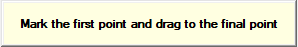
-
Mouse down at the fist point, drag to the final
point, and release the mouse button.
-
After releasing the button to finish the line,
Mira opens the Calibrate Linear Scale dialog shown
below.
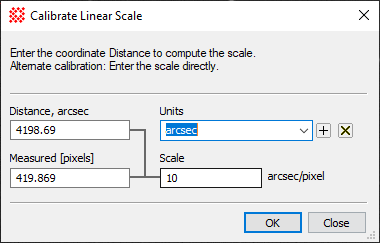
|
Calibrate Linear Scale Properties
|
|
Distance, [units]
|
The distance in target coordinates corresponding
to the line drawn on the image. The name from the Units field is listed in the caption.
|
|
Units
|
The world coordinate units to use. You can choose
a value from the list box or enter units. Be aware that a long unit
name may appear truncated in the real-time coordinate readout of
the Image Toolbar.
|
|
Measured [pixels]
|
Specifies the length of the line in units of image
pixels.
|
|
Scale
|
This field reports the calculated image scale. You
can also override the calculated value by entering a replacement.
The name from the Units field is
listed in the caption to the right of the value.
|
This command applies a World Coordinate System
("WCS") calibration to the image or image set. This calibration
replaces any existing WCS. The calibration applies only to the
image in memory and does not become permanently affixed to the
image until you save the image to a file. This command creates an
Undo copy so that you can use the Edit > Undo
(Ctrl+Z) command to restore the
previous coordinate system. After clicking [OK] or [Apply], the world coordinate reference is
set to (0,0) at the image edge. Since pixel (1,1) occurs at the
center of the corner pixel, world coordinate (0,0) is located at
pixel coordinate (-0.5,-0.5).
You can repeat the calibration any number of times
without having to manually delete the existing World Coordinate
System calibration. See the Delete WCS command.
Related Topics
Coordinate Systems, Set Linear Scale, Set Equatorial
Scale, World Coordinate System
![]() button on the Image Tools Toolbar or use the Coordinates >
Calibrate Linear Scale menu command.
button on the Image Tools Toolbar or use the Coordinates >
Calibrate Linear Scale menu command.![]()