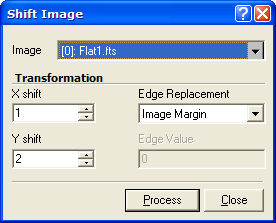
Shift Image
The Shift Image command applies a precision shift to an Image Set or a single image. The shift moves the image values on the underlying coordinate system. The shifts\ values may be any number of whole pixels or decimal portions thereof.
This command opens from the Process > Geometry menu.
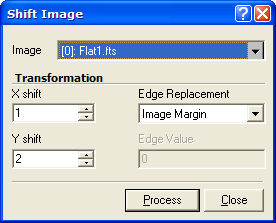
The signs of the shift values are taken as positive if the image is moved in the direction of increasing coordinate value. For the different formats, this can appear differently on the screen. For a FITS image, X and Y increase to the right and upward, respectively. For the other graphics format images, X and Y increase to the right and downward. You can tell which direction things will move my roaming the mouse pointer over the image and noting which direction the coordinates increase.
The "edge" refers to the blank pixels that rotate into the output image from off the edge of the original image. These pixels have no value but something must be done with them. Mira give you two options for assigning them a value:
Use the typical value for pixels near the margin of the original image, or
Assign a specific edge value, such as 0.