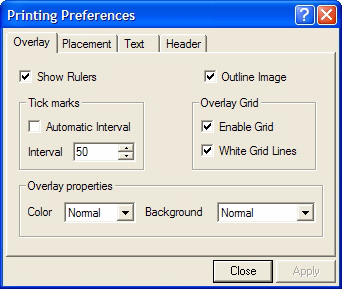
Printing Preferences (Images)
The Printing Preferences dialog is used to configure the printing of images.
Open the Printing Preferences dialog from the Files menu.
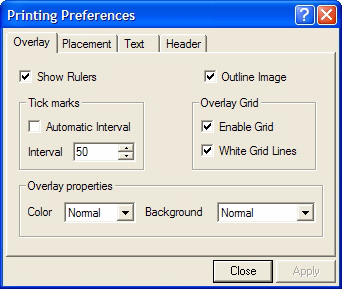
See these pages:
Overlay Preferences draw various graphics overlays on the printed image.
Placement Preferences controls the position and size of the image on the page.
Text Preferences specifies text to be printed with the image.
Header Preferences specifies header information that can be printed with the image.