Image Tree Control
The Image Tree Control is a specialized control used to list images in many Mira command dialogs. The Image Tree Control looks like a list box but opens to form a tree control from which you can select an image to use.
![]()
The image tree control lists every Image in every Image Set in every Image Window currently open in Mira. In the picture above, the tree lists the currently displayed image from Image Window #4.
The Image Tree Control has the following attributes:
Lists every image currently opened into an Image Window.
Shows the current active image for each Image window containing an Image Set
Shows the image or image set that will be processed by a command dialog.
The figures below show how an Image Tree is used.
The first figure, below shows the dialog for the Image Arithmetic command. There are two Image Trees in this dialog. The current item listed in both controls is "Image2.tif" from the Image Windows having serial number [4]. If you were to click OK on the dialog, Image 2.tif from window [4] would be added to itself, since it is selected in both trees. The entire tree can be exposed by clicking the arrow on the list box.
![]()
The second figure below
shows the same dialog with the upper Image Tree dropped. There are
terminal branches for Image Windows [0], [2], and [4] that are
displaying only 1 image each. Notice that the some of the same
images were opened into different Image Windows. The ![]() icon on windows [1] and [3] indicate
Image Sets with more
than 1 member each. The active member of each Image Set is listed
at the root branch for each window. Click on the nodes to open them
and view the list of images in the image set. Click again to
close.
icon on windows [1] and [3] indicate
Image Sets with more
than 1 member each. The active member of each Image Set is listed
at the root branch for each window. Click on the nodes to open them
and view the list of images in the image set. Click again to
close.
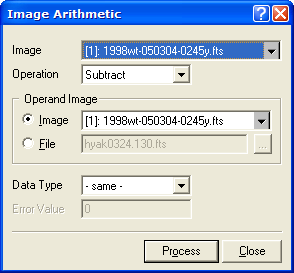
The figure below shows the result of clicking to open the branches for windows [1] and [3]. Since the list is longer than the drop box, you can use the scrollbar on the right to view any part of the list. You can select any image here to become the current active image for the dialog. To do that, double click the image to select it. The list will close with the new selection at the top.
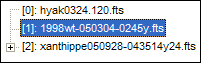
The final figure below shows the effect of double clicking on the second image for window [3]. Image hyak0324.125.fts has become the active image for use by the Image Arithmetic dialog.
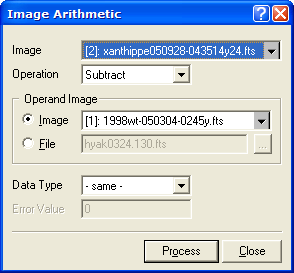
As shown in the example above, the Image Tree Control lists every image of every open Image Window. However, since there is only 1 image selected in the closed tree in a given dialog, how do you know whether that image or the entire image set will be processed by the command? The answer is that the decision to process 1 image or all members of the image set is not made by the dialog. This choice is determined by the particular image Windows. The status is indicated by the state of the Process flag for the window.