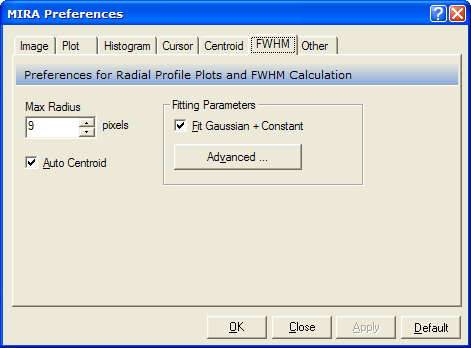
FWHM Preferences Page
The FWHM Preferences page configures Radial Profile Plots and the FWHM Measurements tool used for computing the point spread function of the image.
To open the FWHM Preferences page, open the Mira Preferences dialog and select the FWHM tab.
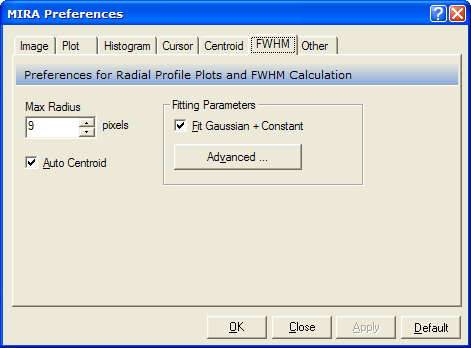
|
Max Radius |
Specify the maximum radius to use in the FWHM calculation. This is the radius of the background beyond the point source, not the radius of the point source. |
|
Auto Centroid |
Check this option to automatically compute the centroid position for the point source. It is recommended that you check this box. |
|
Fit Gaussian + Constant |
Check this box to compute a fit to the profile of the point source. If te calculation is made, Mira reports the point spread function parameters of FWHM, Peak Brightness, and Background value. |
|
Advanced |
Opens the advanced sttings dialog for use in the Gaussian + Constant fit. |
Notice that this page provides an Auto Centroid option. Usually you will want the procedure to automatically centroid the coordinate before computing the fit.
Set the preferences as desired, then accept the changes by doing the following:
Click [Apply], [OK], or [Default].
When you are finished, close the Mira Preferences dialog.