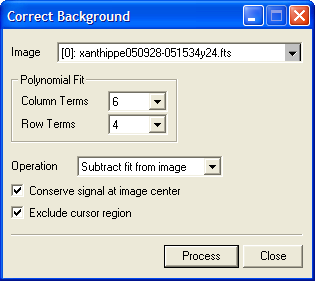
Fit Background
The Fit Background command computes a polynomial fit to an image surface and applies the fit to the image. The fit may be subtract from the image or divided into the image to flatten the image background. The fit surface can also replace the image data if you want to examine the fit or save it separately as an image.
Open this dialog from the Process > Math menu.
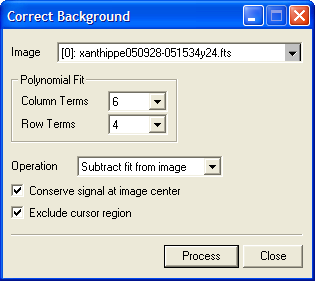
Check this item if you want the resulting image to have a similar signal level before and after subtracting or dividing the fit. Otherwise the result will end up with a typical signal near zero after subtracting the fit, or near 1 after dividing the fit.
When computing the surface fit, this command can be instructed to ignore a rectangular region of pixels. The region is defined by the Image cursor, so the image cursor should be adjusted to outline the exclusion region before clicking OK to execute the command.
If processing an Image Set, the fit is computed and applied independently for each image. The available operations are described in the table below.
|
Subtract Fit |
The surface fit is subtracted from the image. |
|
Divide Fit |
The surface fit is divided into every pixel of each image. Mira automatically converts the output image(s) to a real data type to handle the non integral luminance values that result from the division. |
|
Replace Fit |
The surface fit is replaced into the image array. |
Math Commands, Normalize Image