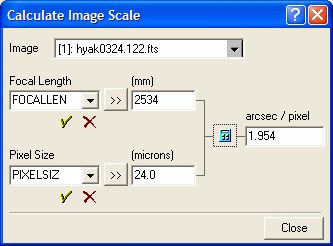
Calculate Image Scale
The Calculate Image Scale command is a utility command that calculates the number of arcseconds per pixel for angular projections onto the image.
This command opens from the Diagnostics menu.
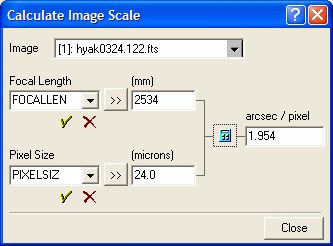
The image scale in units of arcseconds per pixel is
labeled arcsec / pixel in the dialog.
To compute this value, Mira uses the focal length in units of
millimeters (mm) and the image pixel size length in units of
microns. These values can be obtained from two sources: From you or
from the image itself using header keywords for the Focal Length
and Pixel Size. After the values are entered into the two fields,
click ![]() (calculate) to compute the
image scale.
(calculate) to compute the
image scale.
The Focal Length and Pixel Size are often stored in
the image using header keywords. To load these values from the
image, use the two History Combo Boxes on the left side of the
dialog. These boxes remember previously entered values which can be
recalled, or you can type new keyword names into the fields. When
the keyword(s) are visible in the combo box field(s), click
![]() to load the value(s) from the image
header. To compute the image scale, click the
to load the value(s) from the image
header. To compute the image scale, click the ![]() button.
button.