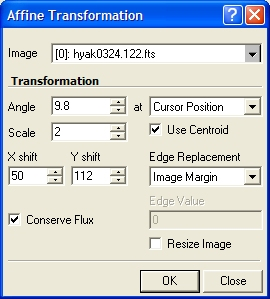
Affine Transformation
The Affine Transformation command applies a scale, shift, and rotation to an Image Set or a single image.
This command opens from the Process > Geometry menu.
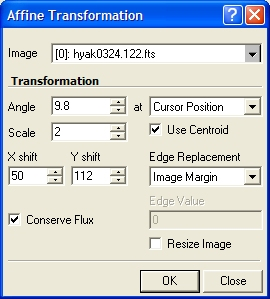
Flux is the arrival rate of photons per unit area. If we were to spread the same amount of energy over a larger area, the signal detected per unit area (that is, per pixel) would be reduced because the number of photons arriving per unit area is conserved. This is like measuring the water depth after pouring the same 1 liter of water into a narrow pan or a broad pan. If an image detected a luminance of 2000 counts per pixel and you were to scale it by 2X, the energy density is reduced by a factor of 4. The signal per pixel would be 1/4 as great, or 500 counts. There are time that you want to account for this fact and there are times you do not. Mira allows you to choose whether to conserve the flux using the Conserve Flux check box.
The "edge" refers to the blank pixels that move into the output image from off the edge when you shrink the image using a scale factor < 1 but you do not choose to resize it. This leaves a border of "blank" pixels around the edge. These pixels have no value but something must be done with them. Mira gives you two options for assigning them a value:
Use a typical value for pixels near the margin of the original image, or
Assign a specific edge value, such as 0.