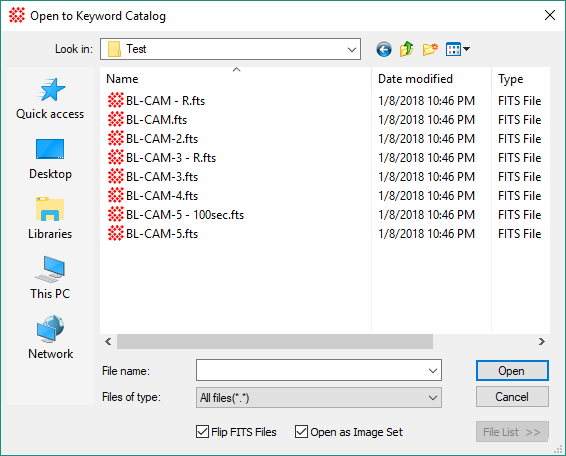
List Image Keywords
The List Image Keywords command generates a catalog (or list) of image keyword values in a Table window. The table contents may be graphed, saved to a file, printed, or coped to the clipboard. See Arranging Report Data for details. Images and image sets can be displayed from the table by checking the boxes of an image set or by double-clicking on a specific image.
This command is executed using the File > List Image Keywords command. The command opens a Windows Explorer dialog like that shown below.
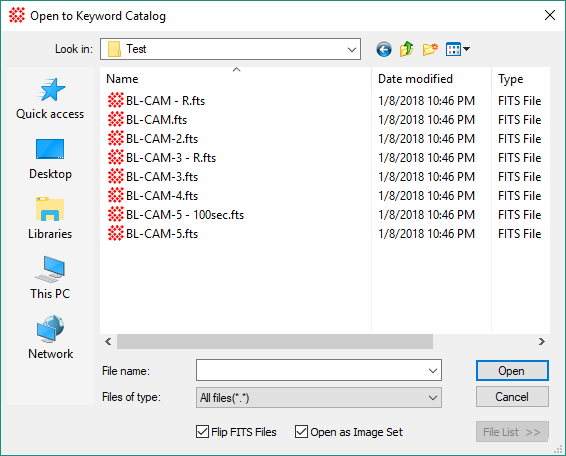
After Windows Explorer opens, navigate to the target folder and choose the images to list. Keywords are pulled from the image headers and listed in a table window similar to the one shown below:
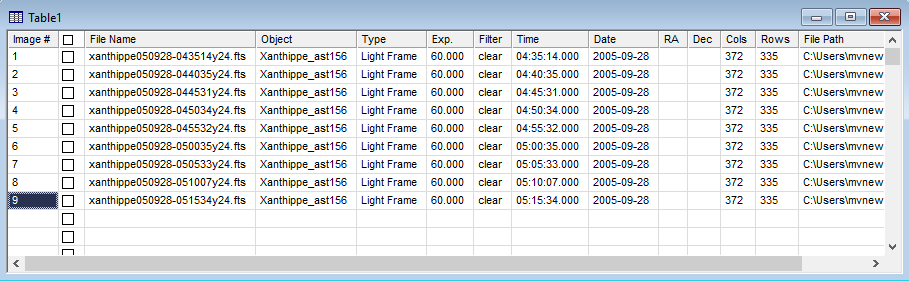
Quantities Listed in the Keyword Table
|
Image # |
Sequential number in the listing table |
|
|
Check this box for each image you want to display as an image set. To select all images (or unselect all images), check the box in the top header row. To display a single image, double click on it (with or without the box checked). |
|
File Name |
The file name, not including the file path. |
|
Object |
The value of the OBJECT keyword. |
|
Type |
The value of the IMAGETYP keyword. |
|
Exp |
The exposure time obtained from the EXPTIME keyword. |
|
Filter |
The file ter name obtained from the FILTER keyword. |
|
Time |
The UTC time at the beginning of image acquisition, obtained from the DATE-OBS keyword. |
|
Date |
The UTC date at the beginning of image acquisition, obtained from the DATE-OBS keyword. |
|
RA |
The right ascension of the image reference point (usually near the center) as obtained from the RA keyword. |
|
Dec |
The declination of the image reference point (usually near the center) as obtained from the DEC keyword. |
|
Cols |
The number of image columns obtained from the NAXIS1 keyword. |
|
Rows |
The number of image rows obtained from the NAXIS2 keyword. |
|
File Path |
The path of the image file. |
Image Information, FITS Header, FITS Keywords, Opening and Saving Files