Enhancing Images using the Boost Transfer Function Option
Full Article
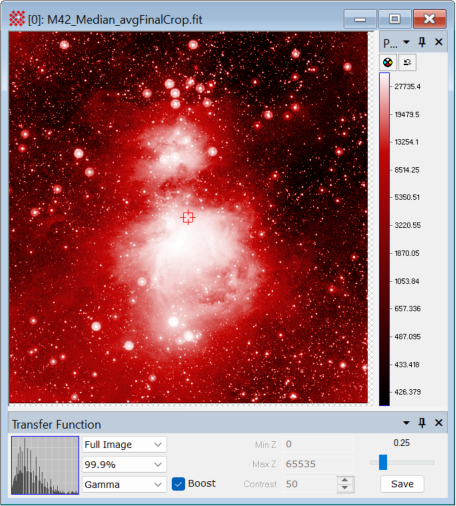 This brief
uses examples to illustrate how the Boost transfer function option enhances contrast in crowded ranges of image brightness.
This is useful for imaging applications
in which important detail is compressed into a narrow range of intensity. The
first example below shows how Boost enhances faint structure in astronomical
images where the object merges into the background noise. The second example
show how boost reveals subtle variations in pixel value around the mid-range of
an image that has an inherently compressed range of value. Boost is generally useful for
visually evaluating all the information held in the image by boosting contrast
in crowded areas of the intensity histogram. Its benefits include the following:
This brief
uses examples to illustrate how the Boost transfer function option enhances contrast in crowded ranges of image brightness.
This is useful for imaging applications
in which important detail is compressed into a narrow range of intensity. The
first example below shows how Boost enhances faint structure in astronomical
images where the object merges into the background noise. The second example
show how boost reveals subtle variations in pixel value around the mid-range of
an image that has an inherently compressed range of value. Boost is generally useful for
visually evaluating all the information held in the image by boosting contrast
in crowded areas of the intensity histogram. Its benefits include the following:
- Boost works with all other transfer function parameters.
- Boost works on intensity (non RGB) images of all pixel types, from 8-bit integer to 64-bit real.
- Boost can be applied as a default transfer function parameter or after displaying the image.
- Boost can be toggled on/off after an image is displayed, for example, to identify some particular weak feature without keeping the image in a boosted state.
- The Boost algorithm is very fast.
The Boost option enhances the current transfer function by identifying and expanding
compressed ranges of pixel value, usually without saturating large bright regions of the image
or thresholding large dark regions of the image. In astronomical images, contrast expansion
is beneficial for revealing subtle details where the object merges into the sky background. The most
striking improvement often results from applying Boost to a Gamma or Linear stretch. The results
are identical regardless of whether it is applied to existing transfer function parameters or if
the other transfer function parameters are changed while Boost is enabled. It is important to
experiment by viewing images having varying content and changing Boost along with other transfer
function parameters.
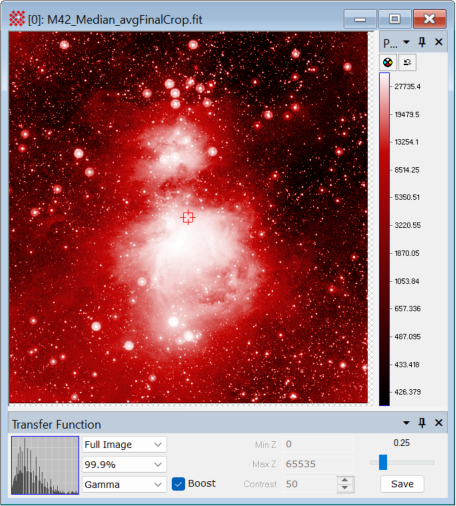 This brief
uses examples to illustrate how the Boost transfer function option enhances contrast in crowded ranges of image brightness.
This is useful for imaging applications
in which important detail is compressed into a narrow range of intensity. The
first example below shows how Boost enhances faint structure in astronomical
images where the object merges into the background noise. The second example
show how boost reveals subtle variations in pixel value around the mid-range of
an image that has an inherently compressed range of value. Boost is generally useful for
visually evaluating all the information held in the image by boosting contrast
in crowded areas of the intensity histogram. Its benefits include the following:
This brief
uses examples to illustrate how the Boost transfer function option enhances contrast in crowded ranges of image brightness.
This is useful for imaging applications
in which important detail is compressed into a narrow range of intensity. The
first example below shows how Boost enhances faint structure in astronomical
images where the object merges into the background noise. The second example
show how boost reveals subtle variations in pixel value around the mid-range of
an image that has an inherently compressed range of value. Boost is generally useful for
visually evaluating all the information held in the image by boosting contrast
in crowded areas of the intensity histogram. Its benefits include the following: