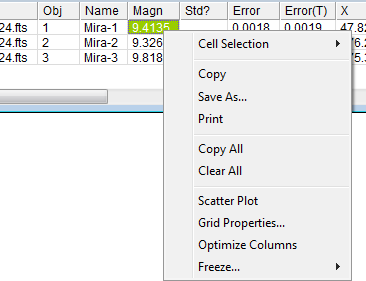
Grid Command Menu
The Grid Command Menu displays commonly used commands for working with the data grid in either a Measurement Pane or in a Report Window. The commands in this menu are duplicated in the menus for report windows. All grid command menus have a basic number of commands as shown below but some, such as for Astrometric Calibration, add additional commands.
To open the Grid Command Menu, right click the mouse inside the grid control.
The window below shows the Grid Command Menu opened for the Statistics Measurements Report Window. From the Context Menu, the Selection Mode pop-up menu is opened. The check mark shows that Single selection mode is currently active (see Grid Controls).
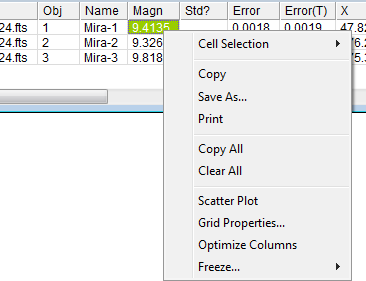
|
Grid Command Menu |
|
|
Cell Selection |
Sets the mode for selecting grid cells. You can elect to highlight single cells or mark a range of cells. |
|
Copy |
Copies the selected cell data to the Windows clipboard. If Selection Mode is set to "Multiple" or "Row", then only the highlighted cells are copied. |
|
Save As... |
Opens a File Save dialog to save the grid contents to a file. The Save dialog offers a choice of CSV (comma separated) or TXT (tab separated) output. |
|
|
Prints the table data. For a large table it may be better to use the Copy or Save command and then use another application such as Microsoft Word to utilize their more flexible printing options. |
|
Copy All |
Copies all grid data to the Windows clipboard. |
|
Clear All |
Clears the entire contents of the grid. |
|
Scatter Plot |
Opens the Scatter Plot dialog. Use this dialog to create a graph of one column of table data against another column of table data. |
|
Grid Properties... |
Opens the Grid Properties dialog for changing the grid appearance, printing, and copying options for the grid. |
|
Optimize Columns |
Adjusts all column widths to the minimum necessary to show all the grid data in each column. |
|
Freeze |
Opens a submenu for selecting the current row or column to freeze or unfreeze. The freeze point sets the beginning of horizontal and vertical scrolling which are useful for comparing distant rows and columns to rows or columns earlier in the grid. |
|
Other Commands |
The commands below appear in some, but not all grids. |
|
Fill Down |
Copies the top cell or row of the selected (highlighted) region down to all other rows in the highlighted region. |
|
Fill Up |
Copies the bottom cell or row of the selected (highlighted) region up to all other rows in the highlighted region. |
|
Note |
The Fill Down and Fill Up commands replace table cell data without saving the prior contents. There is no way to recover their prior contents. |
Grid Controls, Report Windows, Measurement Panes, Measuring Images, Tutorial: Making a Scatter Plot of Measurements